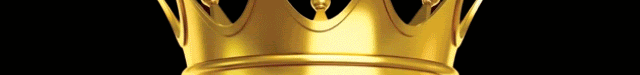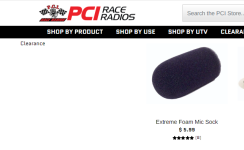Navigation
Install the app
How to install the app on iOS
Follow along with the video below to see how to install our site as a web app on your home screen.
Note: This feature may not be available in some browsers.
More options
Style variation
You are using an out of date browser. It may not display this or other websites correctly.
You should upgrade or use an alternative browser.
You should upgrade or use an alternative browser.
Headset intercom settings.
- Thread starter Jtmoney714
- Start date
megadesertdiesel
Well-known member
- Nov 8, 2021
- 1,045
- 1,517
Rockwood
Well-known member
- May 5, 2021
- 6,276
- 8,082
This. Has to be ON your lips. Anywhere else and you’re screaming.I have a similar problem. My car is a 4 seater and when someone is in the back, I cannot adjust the squelch enough to completely keep the engine from taking over the audio at high RPM. It is not RFI as was suggested in another post it is sound from the exhaust. I also unplug all other headsets when someone is not using them.
The only thing I have found to help is to place the microphone super close to my mouth (it touches my lips) so I don't have to yell to open the intercom audio with the.
Hmmm. I might try zip tying something solid to the “front” of the mic to see if it cuts down on non voice noise.
- Thread starter
- #24
Jtmoney714
Well-known member
- May 6, 2021
- 963
- 855
I just ordered these. I’ll report back this weekend and see if it helps.
https://www.amazon.com/Pdflie-Windscreen-Microphone-Windsocks-Windshield/dp/B0CJXPXP11/ref=mp_s_a_1_1_sspa?crid=20ZAOSLTC8EP6&dib=eyJ2IjoiMSJ9.vTqZ3sfZc9GBbuQvSodmfZcLre0emSqZNM7VB3AwRNcspObJAB9x_susUxpLf6sV5ZoK_mPsNhaEwQu1okXVZUPmvKXmBFGSN5eNGvcQ0hIOhjQ-G9Bfqw4Nwy6JE1zjsiqqB9cDbiFHE0IMTn2IfrmrRy_nOWJUwpAisvAN6f0RTzAc1vmpBcjiYsLHnWohrl1Xkf4QzA9GRciEdfkxcQ.ZEdiGnWiVpRhTzFVjtGdvoXZaX0gbYpE1j4dt-T3exQ&dib_tag=se&keywords=headset+mic+sock&qid=1709060566&sprefix=headset+mic+sock%2Caps%2C291&sr=8-1-spons&sp_csd=d2lkZ2V0TmFtZT1zcF9waG9uZV9zZWFyY2hfYXRm&psc=1
https://www.amazon.com/Pdflie-Windscreen-Microphone-Windsocks-Windshield/dp/B0CJXPXP11/ref=mp_s_a_1_1_sspa?crid=20ZAOSLTC8EP6&dib=eyJ2IjoiMSJ9.vTqZ3sfZc9GBbuQvSodmfZcLre0emSqZNM7VB3AwRNcspObJAB9x_susUxpLf6sV5ZoK_mPsNhaEwQu1okXVZUPmvKXmBFGSN5eNGvcQ0hIOhjQ-G9Bfqw4Nwy6JE1zjsiqqB9cDbiFHE0IMTn2IfrmrRy_nOWJUwpAisvAN6f0RTzAc1vmpBcjiYsLHnWohrl1Xkf4QzA9GRciEdfkxcQ.ZEdiGnWiVpRhTzFVjtGdvoXZaX0gbYpE1j4dt-T3exQ&dib_tag=se&keywords=headset+mic+sock&qid=1709060566&sprefix=headset+mic+sock%2Caps%2C291&sr=8-1-spons&sp_csd=d2lkZ2V0TmFtZT1zcF9waG9uZV9zZWFyY2hfYXRm&psc=1
r3meyer
Active member
- May 5, 2021
- 315
- 249
The DSP and thick foam mic covers will help. If you have a windshield and roof panel it's all extra sound that hits the mic.
Big_Daddy_Jp
Well-known member
- May 6, 2021
- 1,315
- 1,259
So my solution was pretty simple. The mic picks up in all directions so even keeping it close to your mouth it will set off from the back side. I removed the foam tip, added a piece of electrical tape to the opposite side of your mouth, and put the foam tip back on. This kept motor noise and wind from setting it off. Not saying it will fix your problem but it’s cheap and worth a try?
Bobalos
Well-known member
- May 5, 2021
- 6,718
- 5,308
I don't remember what brand I bought but my new headsets had mics that were closed on the back side. When i pulled the foam off it was super obvious.
Mac
Well-known member
- May 3, 2021
- 774
- 1,650
Retired helo pilot here.
You had to adjust vox as required. Same in the car.
The best you can do is use the foam mic covers and as ghay as it sounds...press that thing as hard as you can against your lips. I generally open my mouth, press it in my mouth some and then close my mouth. This sets the mic with pressure against my lips and cuts the fluctuations down.
You had to adjust vox as required. Same in the car.
The best you can do is use the foam mic covers and as ghay as it sounds...press that thing as hard as you can against your lips. I generally open my mouth, press it in my mouth some and then close my mouth. This sets the mic with pressure against my lips and cuts the fluctuations down.
Last edited by a moderator:
- Apr 29, 2021
- 2,944
- 4,606
Retired helo pilot here.
You had to adjust vox as required. Same in the car.
The best you can do is use the foam mic covers and as ghay as it sounds...press that thing as hard as you can against your lips. I generally open my mouth, press it in my mouth some and then close my mouth. This sets the deek with pressure against my lips and cuts the fluctuations down.

Last edited by a moderator:
- Thread starter
- #30
Jtmoney714
Well-known member
- May 6, 2021
- 963
- 855
Good call. I have plenty of electrical tape to waste.So my solution was pretty simple. The mic picks up in all directions so even keeping it close to your mouth it will set off from the back side. I removed the foam tip, added a piece of electrical tape to the opposite side of your mouth, and put the foam tip back on. This kept motor noise and wind from setting it off. Not saying it will fix your problem but it’s cheap and worth a try?
Funco4JM
Active member
- May 5, 2021
- 239
- 134
I have the same issue, I am pretty sure that the Rugged mic is closed in the rear, but I still get exhaust noise when I'm spooled up. I will pull my foam off and see if the backside is open, if it is, ill cover it with tape.
The rugged DSP wont work unless you have the 6100 model intercom (2 seat race version).
The rugged DSP wont work unless you have the 6100 model intercom (2 seat race version).
J Alper
Site Sponsor
- Apr 30, 2021
- 2,049
- 1,775
I did the same years ago but used Duct tape, and added a larger foam to the mic, or replace the foam every couple of years,Good call. I have plenty of electrical tape to waste.