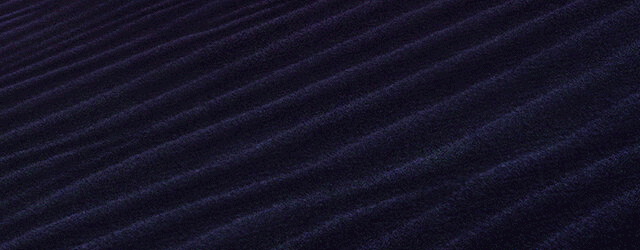cek
Active member
- May 6, 2021
- 225
- 175
Looking to add starlink to my dune setup. Anyone using starlink? Is there a downside to the mini? I’d like to use a portable one like on a tripod since we do camp in the Oregon dunes also with lots of tree. Any help would be appreciated.