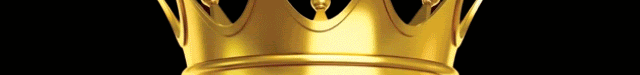Looks to be about 200 watts total if you read the specs...110 to 150 watts for the dish, and another 6ish amps (72ish watts) for the router - this is for the high performance residential version, first link below - they don't show the routers power consumption for the standard version (2nd link), which I assume it what is used on the RV plan / option...but the dish uses less power, 50 to 75w vs 110-150 for the high performance. So,,,150 to 200ish watts total depending which one you go with.
The "RV' version (3rd link) is also 25 more a month, and the only difference looks to be that you can enable and disable your service on a monthly basis. It would be nice to have one unit, in my opinion the high performance, and just take is from your house when you camp, but that could be a PITA and not ideal for everyone as you'd be taking away the internet from home...would also need two sets of cables (as to avoid taking the cables you prob have ran up to your roof each time), etc.
Lot of money to have reliable internet at the desert, but pretty cool it's an option if you want it.
09222022 - Starlink Product Specifications_HighPerformance
09222022 - Starlink Product Specifications_Standard
STARLINK FOR RVs