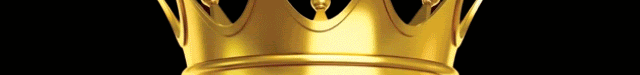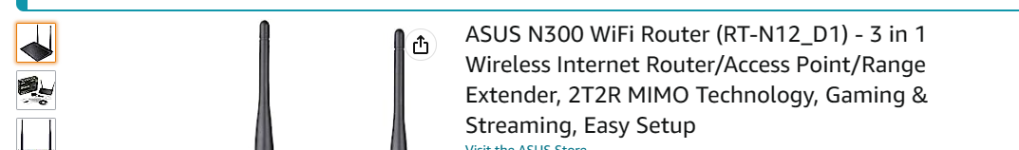Bobalos
Well-known member
- May 5, 2021
- 6,718
- 5,308
We have a 2 story house with the modem/router/wifi upstairs in the den/office where our printer is. Our TV/dvd/Netflix box is downstairs on the other side of the house. I have ethernet over power going from the upatairs router down to the receiver with another router/wifi.
The last year or so, it's become less reliable and every 2 weeks or so the stuff downstairs seems to stop working and requires reboot to make it function again.
Looking for options on replacing our hardware with new stuff and the term "mesh system" keeps popping up in my research. Has anyone installed and used these in a multi story place? How does the main box communicate with the other nodes around the house?
Are there other options to consider?
The last year or so, it's become less reliable and every 2 weeks or so the stuff downstairs seems to stop working and requires reboot to make it function again.
Looking for options on replacing our hardware with new stuff and the term "mesh system" keeps popping up in my research. Has anyone installed and used these in a multi story place? How does the main box communicate with the other nodes around the house?
Are there other options to consider?
Last edited by a moderator: