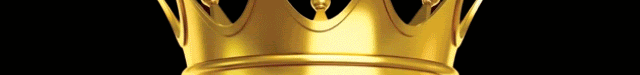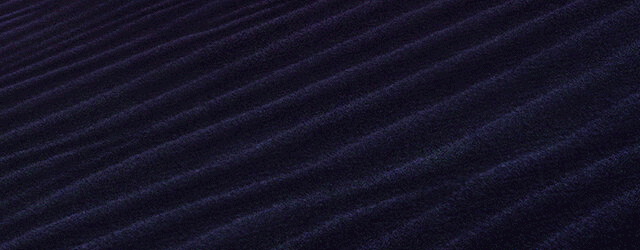JDMeister
Forum Moderator
- May 1, 2021
- 59,849
- 27,920
Micro$oft claims the end of life for Window$ 10 will be 2025.
This means there will be no more security updates.
I suspect the desire to force consumers into a hardware upgrade is the driving force.
The fact that the hardware is still fine seems to be overlooked.
The details are:
To upgrade to Windows 11, the hardware should have a "TPM" chip set installed.
If your existing hardware has this TPM chip, it will allow upgrades to 11 as long as you have a Micro$oft "Account" and can log into it.
Some consumers resent having to sign into Micro$oft to use a computer they own.
WTF Is TPM?
Options are two.
1) Buy a new computer with 11 installed.
2) Choose another OS, (Linux or Unix) install it and you're done with the issue.
The easy answer is Linux Mint. User friendly and installs quickly.
Ubuntu Is Another Popular Linux Distribution.
Often the large choice of "Distros" will confuse new users. Not to worry.
Linux Mint Is Here, Free to download and use.
Complete Installation Instructions Are Here
How To Create A Live Boot USB Thumb Drive Or DVD
These instructions Will create a "Live Boot" version of Linux Mint or Ubuntu
so you can test it out before installing.
Ubuntu Is Located Here, Free And Easy To Use
This Video Explains About Ubuntu and Mint.
Any questions, just ask.
This means there will be no more security updates.
I suspect the desire to force consumers into a hardware upgrade is the driving force.
The fact that the hardware is still fine seems to be overlooked.
The details are:
To upgrade to Windows 11, the hardware should have a "TPM" chip set installed.
If your existing hardware has this TPM chip, it will allow upgrades to 11 as long as you have a Micro$oft "Account" and can log into it.
Some consumers resent having to sign into Micro$oft to use a computer they own.
WTF Is TPM?
Options are two.
1) Buy a new computer with 11 installed.
2) Choose another OS, (Linux or Unix) install it and you're done with the issue.
The easy answer is Linux Mint. User friendly and installs quickly.
Ubuntu Is Another Popular Linux Distribution.
Often the large choice of "Distros" will confuse new users. Not to worry.
Linux Mint Is Here, Free to download and use.
Complete Installation Instructions Are Here
How To Create A Live Boot USB Thumb Drive Or DVD
These instructions Will create a "Live Boot" version of Linux Mint or Ubuntu
so you can test it out before installing.
Ubuntu Is Located Here, Free And Easy To Use
This Video Explains About Ubuntu and Mint.
Any questions, just ask.
Last edited by a moderator: