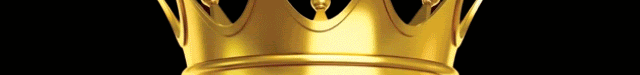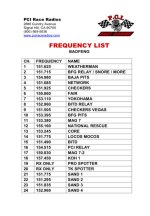Chingon619
Well-known member
- May 6, 2021
- 1,062
- 912
So, I finished my car up last season and barely got to do a quick shake down. I'm going out this weekend and would love to hear something coming through this thing to make sure it works. I've poked around it some but can't seem to figure it out. Any tips or pointers? I turned it on here at home and I'm only getting some random channels that are like 6 digits long. I don't know chit about this thing.
Another question, will it communicate with a rugged radio? Or more specifically a rugged handheld? I have a couple of those. Any help is appreciated thanks!
thanks!
Sorry for the bad pic.

Another question, will it communicate with a rugged radio? Or more specifically a rugged handheld? I have a couple of those. Any help is appreciated
Sorry for the bad pic.