- Apr 29, 2021
- 709
- 122
Click the CHATBOX button in the lower right of your screen. For light theme it will be green, for dark theme it will be black (for this tutorial, I'm using the black theme)

Clicking it will open up to any recent private conversations you've had. Click on the "Rooms" tab to switch from Conversations list to Rooms list


Click on "Lobby", and the chatbox will open.
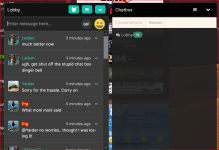
Now click the \/ icon in the CHATBOX to minimize it

Hope this helps!

Clicking it will open up to any recent private conversations you've had. Click on the "Rooms" tab to switch from Conversations list to Rooms list


Click on "Lobby", and the chatbox will open.
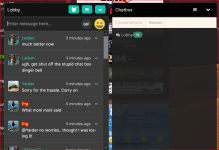
Now click the \/ icon in the CHATBOX to minimize it

Hope this helps!

