- Apr 29, 2021
- 709
- 122
You can change the way the forums look on the forums page with this quick how to. You may not have noticed the icons circled in red below.
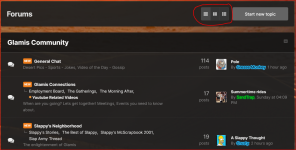
These change the way the forums will be laid out. The third one is very cool.
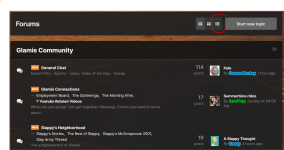
This will put you the forums page into a topics page by allowing you to select which topics are displayed from which forums. From the example below, I'm selecting topics from "General Chat, ChEFFs Lounge, Whine and Cheese, and Politically Incorrect.
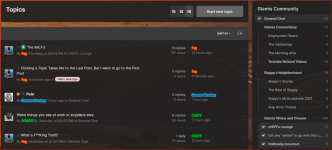
Regardless of the view you select, another cool feature is that you just have to mouse over the topic (not click on it, wait a second, and the first and last posts will be shown to you as in the example below.
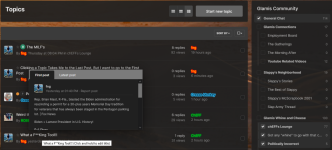
I hope this helps everyone! Cheers!
FNG
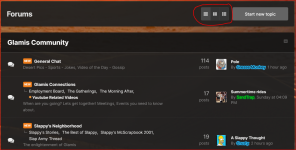
These change the way the forums will be laid out. The third one is very cool.
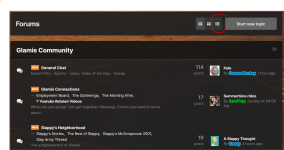
This will put you the forums page into a topics page by allowing you to select which topics are displayed from which forums. From the example below, I'm selecting topics from "General Chat, ChEFFs Lounge, Whine and Cheese, and Politically Incorrect.
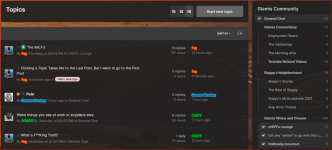
Regardless of the view you select, another cool feature is that you just have to mouse over the topic (not click on it, wait a second, and the first and last posts will be shown to you as in the example below.
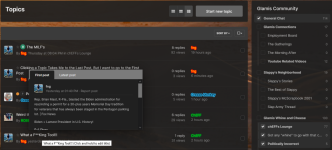
I hope this helps everyone! Cheers!
FNG